matplotlibでplotの線にグラデーションで色を付けたくなった。
scatterで点にしてプロットする方法はあったのだけど、点ではなく線でちゃんとプロットしたいと思った。
LineCollectionで線をプロットするとよいという事が分かったので、こちらを解説する。
まずはサンプルコードがこちら。
import matplotlib.pyplot as plt import numpy as np from matplotlib.collections import LineCollection fig1 = plt.figure(figsize=(5,5))#グラフの作成 ax1 = fig1.add_subplot(111)#subplotの作成 #複数の線の座標を決める lines = [[[0,0],[0.9,0.9]], [[1,1],[1.9,1.9]], [[2,2],[2.9,2.9]]] #線の色を決める colors = ["#ff6666","#cc2222","#880000"] #LineCollectionでグラフに描く lc = LineCollection(lines, colors=colors) ax1.add_collection(lc)
↓みたいな感じで、線を複数まとめてプロットして、それぞれに色を設定することが出来る。
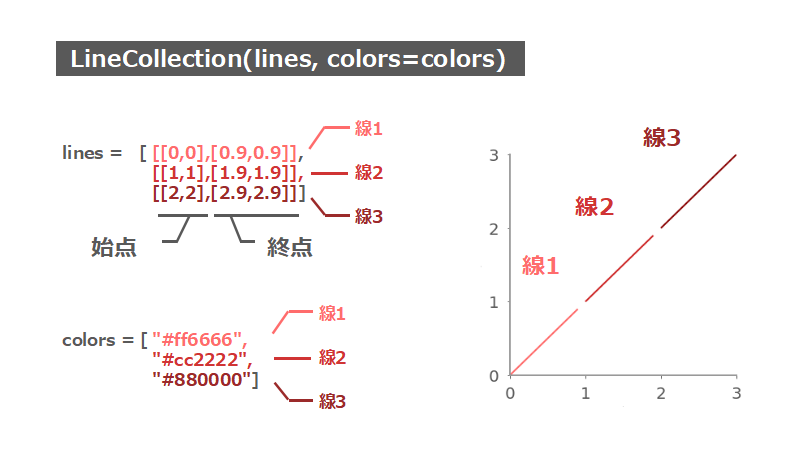
これをたくさん分割していけばグラデーションにすることが出来る。
import matplotlib.pyplot as plt import numpy as np from matplotlib.collections import LineCollection fig1 = plt.figure(figsize=(5,5))#グラフの作成 ax1 = fig1.add_subplot(111)#subplotの作成 x1, y1 = 0, 0#始点 x2, y2 = 3, 3#終点 split = 100#分割数 #分割してx,yのリストを作る a = np.linspace(x1, x2, split)#x座標のリスト b = np.linspace(y1, y2, split)#y座標のリスト c = np.stack((a, b), axis=1)#[[x1,y1],[x2,y2],...]のリスト #[ [[x1,y1],[x2,y2]], [[x2,y2],[x3,y3]],...]のリスト segments = [] for n in np.arange(len(c)-1): segments.append(np.array([c[n],c[n+1]])) #LineCollectionの設定 lc = LineCollection(segments, cmap='Reds', linewidth=2)#setmentsをプロット cols = np.linspace(0,3,split) lc.set_array(cols) ax1.add_collection(lc)
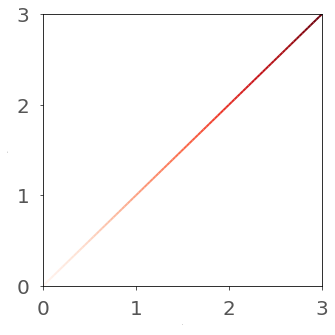
グラフの領域をグラデーションにしようとしたものもあります。
参考サイト
python - How to plot a gradient color line? - Stack Overflow